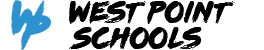Starting with the class of 2023, WPCS requires that students have a school issued device.
Due to the amount of assessments that must be completed on a school-managed device, all students are now required to have a school issued device. Students can choose to bring their own device in addition to their school-owned device, but they must always have the school device.
West Point Community Schools is a 1:1 district. That means that every student needs to have a laptop with them every day to complete school work. There are two choices to fulfill this requirement, rent one from the district, or bring their own laptop. WPCS recommends students use a school issued device, as they are managed by WPCS and have all the required software installed. They are also eligible for the WPCS protection plan and can be fixed by the technology department.
Before choosing to bring your own device, please consider the following:
- No software or hardware support is provided for personal owned laptops. This includes issues with the district WiFi.
- The software used in the district has minimum requirements that must be followed. Teachers are not responsible for making adaptations for devices that do not meet the requirements.
- The school is not responsible in any capacity for lost, stolen or damaged BYOD devices.
- Some software can be installed free of charge for use at school (such as safe exam browser).
There are certain limitations to using a personal laptop:
- No ability to print to school owned printers.
- No ability to save files to the school server.
- Software required for some courses will not be installed by the district. The student/parent are responsible for purchasing and installing the software (if there is a fee).
- No technical support will be given for BYOD devices.
- If a personal laptop is damaged and can’t be used, the student/parent will be required to find a replacement.